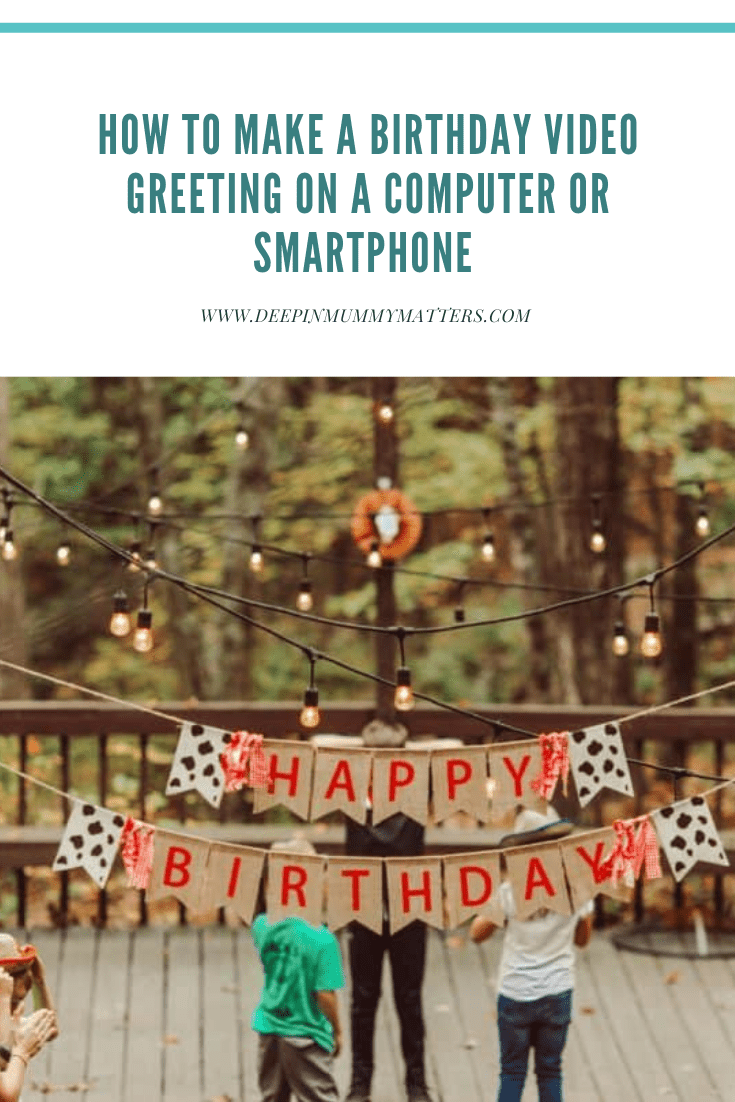What could be better than a birthday gift made with your own hands and soul? This article will show you how to make a birthday video greeting for your friend’s and relative’s celebration.

When a holiday is coming, we start to think about what gifts to choose for our relatives, friends, or work colleagues. In fact, there are numerous birthday gift ideas, but how often do we not know what to present?
Recently, it has become fashionable to give handmade gifts to birthday people. Classic birthday cards and birthday wishes will always be in demand, but sometimes we want to bring creativity and add a little brightness to them. Handmade gifts are always accepted with a bang! All that is required is a bit of inspiration and a drop of imagination.
How to make an original birthday gift for a loved one? It’s a common question, the answer to which many people don’t know for some reason. In this article, we are telling you about a birthday video gift. You will learn how to make a birthday video greeting card that stands out among simple birthday cards with the banalest birthday wishes.
Why Should You Choose A Video As A Birthday Gift?

The answer is quite simple. This gift will give a lot of high emotions. It can be presented to absolutely any person — a friend, parents, grandparents, sister, work colleagues, and so on. When making a video with all your heart and soul, be sure that you will definitely like it and delight the birthday friend.
Such videos can be divided into two main categories — a photo slideshow and a full-fledged video shot with a camera and edited in any video editing software.
In the first case, the slideshow is a video sequence of photos, various inscriptions, funny birthday wishes, and happy birthday memes. Having created a clip from photos with your own hands, you will put a piece of yourself into it. Getting such a present for a holiday is much more pleasant than a thing that may turn out to be unnecessary.
The birthday photo slideshow will be appreciated by everyone, regardless of age. Choose some of the best birthday photos. Be sure to add music and make a touching clip. To do this, you don’t need an expensive application, but some simple video editing software will suffice.
In the second case, you will have to make a little effort, but the result will surely please you and the guest of honour. You don’t have to create an entire birthday story; you don’t have to come up with a complicated scenario or buy expensive equipment and editing software. It’s enough to add a little creativity and invest your free time.

You can shoot a video with a regular smartphone camera. Today it’s no worse than a professional one. And you can easily edit it in any video editing software installed on your computer or smartphone. There are a lot of ideas for such videos, but we will talk about them a bit later.
The Basic Steps For Creating A Birthday Video Greeting
If you have already decided for sure that you will give your loved one such a gift, then let’s take a look at the main stages of creating this birthday video greeting so that the gift turns out to be unforgettable.
Preparatory stage
First of all, you need to collect the materials that you will use when creating your video. If you decide to make a slideshow of photos, you need to select these same photos or make new ones; choose a soundtrack, note a couple of funny birthday wishes, or create several happy birthday memes in a photo editor.
For a full-fledged video clip, you also need to select videos or shoot new ones and place them in a separate folder; to decide on the music, subtitles, and title. In addition, it will be necessary to write an approximate script for this video so that later you can merge the videos in the video editing software in the correct order and quite quickly.

Software selection
After you have selected and shot all the required materials and have done all the necessary preparatory work, it’s time to choose video editing software, and a photo editor and determine the best video compressors. The latter is extremely important because you may get a rather large final file when editing a video that you simply can’t send to a birthday person, upload to a social network, or a USB flash drive. Such an application will help you to compress the file size without losing its quality.
The video editing process
It’s the main and most significant part of your gift. It’s essential to check each stage of the process. It’s necessary to merge the videos in the correct order, add subtitles, text, and music. Approach this stage as responsibly as possible.
Don’t buy professional video editing software if you have never used video editors before. Choose something more user-friendly. It will make the process easier and save time on learning the interface.
A punchline
After you have edited the video and achieved everything that was conceived, you need to save and present it. It’s crucial to review the video several times and even show it to a trusted person in order to evaluate the result. Then you can send the video to the birthday person.

Moreover, we suggest saving this gift on a USB flash drive to make the gift look as effective and holiday-like as possible. Put it in a box, add a chocolate bar or some other pleasant thing there, as well as a pre-prepared photo card with birthday wishes or happy birthday memes.
Some Birthday Video Ideas
Finally, we come to the birthday video ideas. This part will be useful to those who are enthusiastic but lacking in inspiration.
Idea #1
Draw with a bright marker on A4 sheets of paper all the letters of the alphabet, 2 — 3 copies of each letter. Put everything side by side.
Call your friends and turn on the camera. The task is to create birthday wishes and congratulations from the letters. Don’t arrange anything in advance. It can help you shoot funny moments and make a wonderful birthday clip. Don’t forget to bring the champagne, which you can open during shooting, confetti, costumes, banners, balloons, and a good mood.
Idea #2
Prepare sheets of text. These can be words of birthday wishes or words that characterize the birthday person. Hand out these sheets to strangers and ask them to smile on a camera. Your friend or family member will be pleased by such a present! This option isn’t for shy people 🙂

Idea #3
Invite your loved ones to one place — home or rent a studio. Record on camera congratulations from each, and then turn on the music and mess around.
Don’t forget champagne, cake, balloons, and dancing. Just have fun!
Idea #4
Recreate the story of your friend’s life until today!
Contact the guest of honour’s every relative, close friend, or significant person. Arrange a video interview with them about the life of the birthday guy. Let them talk about the eldest and touching moments, funny stories, and describe their loved ones.
Such greetings not only delight and touch but return to the most pleasant memories and moments. And most importantly, they save family history on the video.
Idea #5
For those who love challenges, we offer to make a cartoon. The characters will be the birthday person and all friends or family members.
Such a cartoon can demonstrate one day of life (for instance, preparing for this birthday), or you can tell about the life of a birthday friend. In any case, the animation will always be in trend.

In this article, we have described how to make an unusual birthday gift for your loved one, identified the necessary steps for creating a video greeting, and the top birthday video ideas. Forget about boring birthday cards and birthday wishes. Replace them with an original gift that will make your friend or relative happy and which you can easily share in Instagram stories so that other people will also enjoy your creation!