As an avid lover of all things tech, I’m always on the hunt for innovative gadgets that simplify my life. So when I stumbled upon the Epson EcoTank 3-in-1 Printer ET-2550, it was like finding a hidden treasure in a sea of mundane office equipment.
Epson EcoTank 3-in-1 Printer ET-2550
Gone are the days of constant cartridge replacements and endless frustration over skyrocketing ink costs. With its revolutionary refillable ink tank system, this printer has truly transformed my printing experience and saved me both time and money. In this article, I can’t wait to share with you just how ecstatic I am about my Epson EcoTank and why it deserves a spot in every home or office.

Size
Upon unboxing the printer, I was immediately struck by its unexpectedly compact size. Prior to my purchase, my online research had led me to believe that it would be a much larger device, especially due to the presence of ink tanks on the sides. To my delight, however, the reality was quite the opposite, as its remarkably streamlined design defied my initial expectations, making for a pleasantly surprising discovery.
Setting Up
Setting up the printer proved to be a straightforward task. Upon unpacking the device, the initial step involved filling the individual ink tanks. I would highly recommend the precautionary measure of placing an old cloth beneath the work area to safeguard surfaces. Additionally, wearing an apron or attire that can withstand potential ink splatter is advisable.
In retrospect, I encountered a minor mishap while attempting to remove the protective foil from the ink bottle. Instead of attempting to peel it off, it would have been wiser to puncture it, as my nails bore the telltale stains of my oversight for a few days.
During the process of pouring the Cyan ink into its designated tank, there was a slight spillage onto the wooden desktop. Swiftly, I reached for an antibacterial solution to prevent any lasting damage to the surface. Subsequently, I adopted the prudent approach of opening the ink bottles atop the protective cloth to avoid any further incidents.
With the ink successfully installed and the printer allowed approximately 20 minutes for ink charging, it was primed and ready for action. Following the on-screen instructions provided within the packaging, I executed the setup procedure diligently. Connectivity options were conveniently presented, allowing for either an internet-based configuration or utilization of the product CD enclosed in the package. The entire setup process transpired smoothly, requiring a mere 10 minutes to reach completion, thereby positioning me in readiness for printing.
Printing
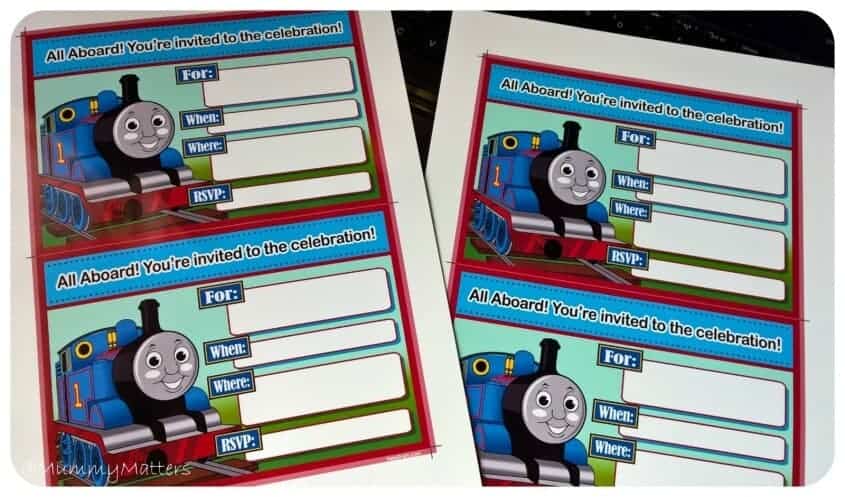
My initial printing test involved crafting invitations featuring Thomas the Tank for Jelly Bean’s birthday celebration. To my delight, the print quality exceeded expectations, mirroring the output of a professional printing service. The colours appeared vivid and true to life, and, most importantly, Jelly Bean was ecstatic with the outcome.
Our printer arrived shortly after the festive season, offering an excellent opportunity to reproduce cherished family photographs. Given my longstanding use of Picasa for photo editing and printing, I naturally turned to it to assess the capabilities of the Epson Ecotank printer. I was particularly pleased with the results of the Christmas photos, as I had become adept with my 30mm lens and Speedlight. The colours were vibrant, and the images possessed the sharpness I had strived for since embarking on my journey with a DSLR camera.
However, my excitement waned when I attempted to print six pages of photographs on premium glossy photo paper, only to discover a disappointing disparity. The once bright, sharp images on the screen had been replaced by lacklustre renditions marred by unwanted noise. I shared my frustration with my spouse, exclaiming, “Well, this is rubbish just look at the quality of these pictures” I set the prints aside, determined to revisit the issue another day.
In the ensuing days, I scoured the internet for printer reviews but found no unfavourable comments on photo quality. This led me to conclude that I might be at fault. And indeed, I was…
Customer Helpline . . . helped!
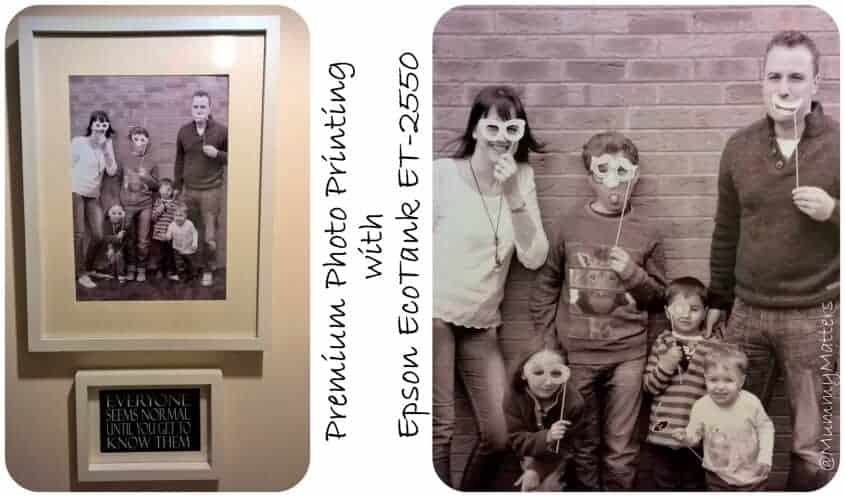
I raised my concerns regarding the photograph quality with Epson, prompting a series of inquiries. They inquired about the software I used for printing and the type of paper I employed. Curiously, they also asked if I had ventured into using the Epson Easy Photo Print app, a revelation that caught me off guard, as I had never encountered it before. The Epson representative proved immensely helpful and promptly furnished me with a direct link to the app, sparing me the need for a tedious search.
Upon experimenting with the app, I decided to rigorously assess its capabilities by printing a set of new A4-sized images destined for our hallway. The transformation in photo quality was nothing short of astounding, rivalling the output of professional printing services. Subsequently, I found myself immersed in a daily printing ritual as I embarked on a mission to refresh and update the visual ambience of our home with my photographic creations.
Despite my newfound enthusiasm, I did encounter one lingering issue with the Epson Easy Photo Print app—limited printing layout options. As it stands, the only choices available seem to be ‘full page’ or ‘contact sheets,’ whereas my preference leans toward printing two or four images per A4 sheet. I intend to engage with Customer Services at my earliest convenience to address this concern further. I shall make sure to provide an update in the comments section once I’ve had the opportunity to do so.
Wireless Printing

My previous printer lacked wireless functionality, necessitating a cumbersome process whenever I wished to print from my laptop. I had to save the document onto a USB stick and then power up the family PC, which was physically connected to the printer. Our desk arrangement precluded a simple cable switch, leaving me with the alternative of emailing the document to myself and then retrieving it from the family PC.
The advent of a wireless printer has ushered in a remarkable transformation in my printing experience. I now enjoy the convenience of printing directly from my laptop, mobile phone, or tablet from any location within our home. This newfound flexibility has led to a significant surge in printer usage, yet remarkably, the ink supply remains virtually untouched. With such efficiency and economy, I eagerly anticipate a future filled with abundant printing possibilities.
Scanning
To exercise caution, I’ve adopted the practice of scanning all vital documents, ensuring I maintain digital copies for added security. Additionally, I’ve extended this scanning effort to include preserving the children’s artwork, a measure aimed at conserving space within our home. Thanks to the user-friendly Epson Scan software, this process proves exceptionally straightforward, requiring just a few minutes of my time.
In summary, I am thoroughly impressed with the Epson Ecotank, which has seamlessly integrated into our household. Its versatile utility extends to printing photographs, essential documents, and entertaining colouring sheets for children. The output quality is truly exceptional, and the printer operates quietly, alleviating concerns about disturbing the kids during their nap times.
