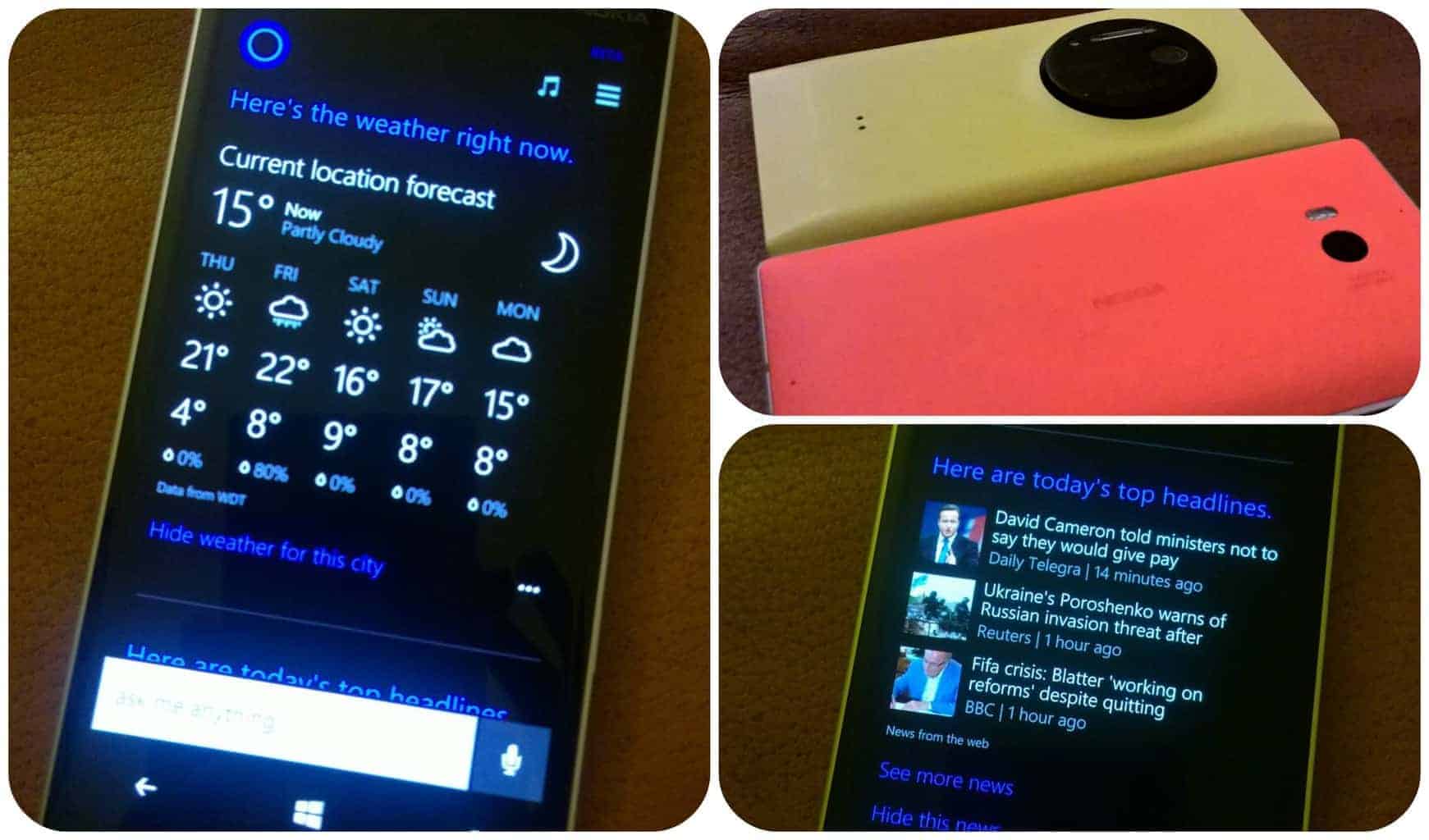I have told you previously about the wonder that is Cortana but I’m still discovering new ways of making her work for me. Since moving to Windows Phone in 2013 I am now completely converted and the addition of Cortana has cemented that.
Being a busy work at home Mum I have a lot to think about, lots of important dates to remember, deadlines to stick to and a whole family of schedules to organise. Without Cortana we would be a disorganised mess!
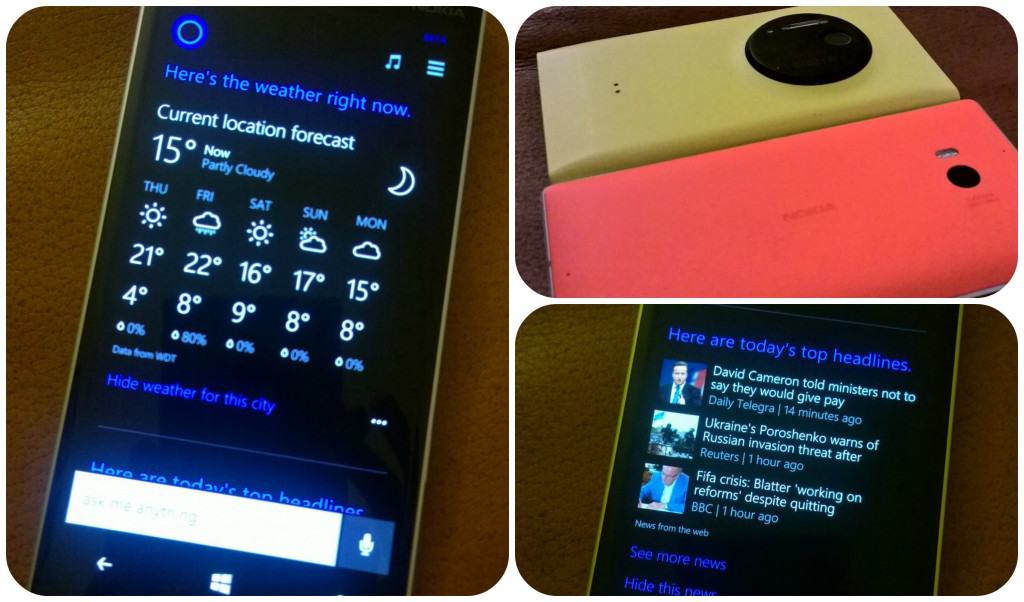
I wanted to take this opportunity to share with you my favourite Cortana features;
- She knows who I am! Yes really, when setting up your phone and the Cortana app you will be asked a few short questions to help Cortana get to know you, your name, your favourite people and places. The more you use your phone, the more Cortana will know what you like and what you want to see more or less of.
- Voice control – most parents will agree that sometimes there just aren’t enough pairs of hands (as well as hours in the day) so the Voice Control function on Cortana is a godsend. I can send texts, make phone calls, write shopping lists or find out what time the local soft play opens just by giving Cortana a few quick voice commands.
- Remind me – this is perhaps my most favourite function of Cortana and it is definitely the function I use the most. Since becoming a Mum I have really struggled with remembering things, I have forgotten countless birthdays, appointments, important dates or even simple things like milk when that is the only thing I have gone to the Supermarket for. With Cortana I simply say or type ‘remind me‘ and follow it with whatever it is that I want reminding about and Cortana does the rest. If I need to remember to ask Hubby to book a day off work then I say “remind me to ask Hubby to book [insert date] off work the next time I speak to him” and whether I call him, he calls me, we text or email each other Cortana will pop up a reminder. I can ask her to remind me to pick up milk the next time I’m near the Supermarket and using GPS she will do just that.
- Local – when visiting new places it can be a little disorientating trying to get your bearings and find places (especially somewhere to eat when you have young children screaming for food). When we visited York at Christmas we found the Local function on our Lumia phones to be priceless. Cortana works with all of the apps on the phone so we could simply say “where is the nearest Pizza Express” and hey presto a little map would pop up and show me where all the Pizza Express restaurants in the vicinity could be found along with their distance to me, address, reviews, phone number and option for directions. Whatever you are looking for locally, this is your function to find it.
- Maps – this has saved me countless times when I visit London as I tend to walk to most places but it has also helped us to navigate our way around the UK when driving somewhere new. Cortana also has the ability to tell me when it’s time to set off if I have put an appointment in my diary. She will tell me if the traffic is heavy or if there are any hold-ups on the road which will delay my journey. She’s basically a perfect Personal Assistant and she’s right there is my mobile phone whenever I need her.
- Weather – Beanie Boy’s favourite function has to be the weather app. His first question most days is “what’s the forecast Mummy?” so we wake up Cortana and ask her “what’s the weather forecast for today?” and quick as a flash the forecast is right there before our very eyes. I could also ask her “do I need a coat today?” or “do I need an umbrella?”
- Quiet Hours – Like any good personal assistant, Cortana will field your calls, texts and emails during the quiet hours which you have set. There is an exception to this ruling, if you tell Cortana who are in your ‘Inner Circle’ then you can allow those people to ‘break through’ during the quiet hours so you can be contacted in an emergency.

You may remember when the Mummy Matters family visited Madame Tussauds we were putting Cortana to the test with her knowledge. We were given a few questions about some of the stars we would encounter on our journey through the museum and sure enough Cortana knew the answers. You can even have a conversation with her as she will follow the flow of the conversation, she might even tell you a joke!
DISCLAIMER: We received the Nokia Lumia 735 and a family ticket to Madame Tussauds to put Cortana through her paces in order to share the experience with you. All words, images and opinions are my own and may not be copied without my permission.