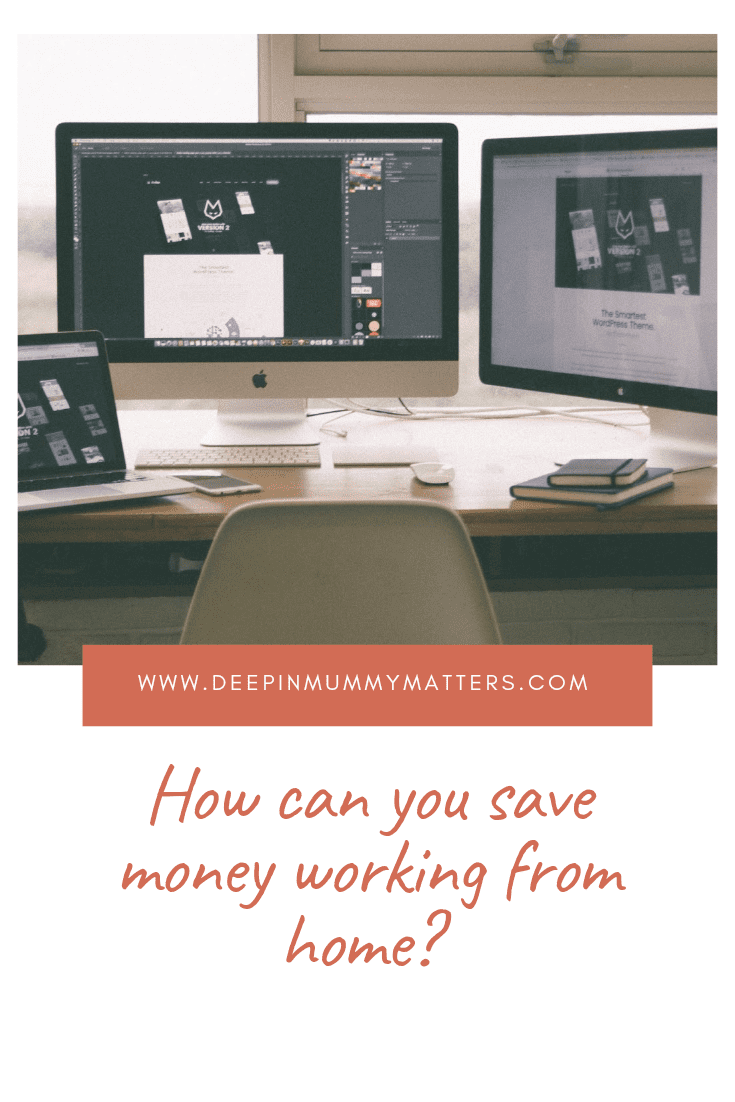With the rise of telecommuting, many people are paying more for their energy, broadband, and mobile services. However, this doesn’t have to be the case for everyone.
Even as life and business gradually get back to normal since Coronavirus, working from home (WFH) appears to be here to stay.
As a result of WFH, most people should see a huge reduction in their commuting and childcare costs, but other costs are likely to increase.
These twelve tips will help you save money and cut back on costs while working from home.
The Slow Cooker And Tupperware Are Essentials
The need to work from home has provided us with an opportunity to become more aware of our eating habits. Preparing our own meals is a very convenient and healthy way to eat better, which is both good for our bodies as well as our pockets.
Savings are easiest when you cook in bulk. Usually, this is not associated with negative connotations. Delicious meals can be made in large quantities and for a fraction of the price of eating out or ordering in.
Cooking in batches and freezing meals such as stews, soups, pasta dishes, and casseroles are easy and convenient methods of preparing meals.
Not only does cooking at home save you money over eating out, but mealtime can also be used to talk to your family during dinner time, which can really benefit your mental health during times like this.
A Coffee Machine Is A Great Investment
We spend enormous amounts every day on coffee – whether it’s our morning cup, our afternoon and evening cups, or all three!
If you regularly purchase coffee on your morning commute, depending on where you pick it up, it can set you back, especially if you add a delivery fee into the mix.
Even though more of us now work from home, many of us may still find ourselves walking to the local coffee shop or ordering in most days just to get a cup of freshly brewed java (and some fresh air) each day.
Change The Immersion And Heating Settings
If you work from home, it may be a good idea to check your immersion heater and heating system settings. You should think about adjusting them to a slightly different time to suit your new routine. The temperature should be set as early as five in the morning to keep your immersion heater and heater in good working order. In the event that you are getting up an hour later because you no longer have a long commute, it makes sense to turn off the heating or water at that time.
Make Sure Your Broadband Meets Your Needs
Working from home requires a number of necessities, most of which are normally provided by your employer. The most important one would be reliable Internet access. Those who are looking for good deals at the moment will all find a great selection available to them, so don’t forget to take advantage of them. If you are thinking about what to include in your confirmation statement this is something that could be considered when looking into expenses.
Use Wifi Calling
Nowadays, most broadband and phone plans offer unlimited calling plans. However, if you have free data but you still have to pay for calls, it might be a better idea to use Skype, Zoom, Google Hangouts, or one of the many other free internet call services instead.
Utilize Your Laptop And Computer As Efficiently As Possible
We may not be used to conserving energy on the devices we use while working from home. It takes bad habits like forgetting to use the most energy-efficient settings on your computer or leaving your laptop constantly plugged in, for costs to add up quickly. In order to ensure that your working devices aren’t consuming too much energy, there are some practical measures you can take.
Keep your electrics unplugged as much as possible. Plugged-in devices consume 15% more energy and continue to drain energy.
Turn off your computer or laptop whenever you are not using it.
Furthermore, you may need to replace your phone or laptop’s battery sooner than expected if you leave them constantly plugged in. As a rule of thumb, you should disconnect the mains once the battery reaches 80% and reconnect when the battery falls below 40%. It is because overcharging or undercharging can shorten the lifespan of a battery.
Another tip that could make a big difference is to change the energy-saving settings on your laptop and monitor. It is possible to adjust these settings so you can your screen to save on battery power and to have your device sleep automatically when not in use. These settings are designed to help reduce the amount of power used by the device and to keep the battery life high.
Switch Energy Providers
It’s one of the least discussed but the one that saves us a lot of money each and every time we look at switching providers.
In the summer, we usually have a lower energy bill than the rest of the year. It is a great time for consumers to switch providers. However, it may pay to switch in the winter too with many people working from home and the latest energy crisis has led to them increasing their prices.
The simple act of switching energy providers can be accomplished in minutes using a comparison website just like when you apply for a refund for your taxes. Online gas and electricity comparison tools are a simple and easy-to-use way for you to get the best deal on the market.
This guide should help you to keep the cost down and save some money while working from home. Have you started working from home? What have you done to save money? Please share some tips in the comments below.