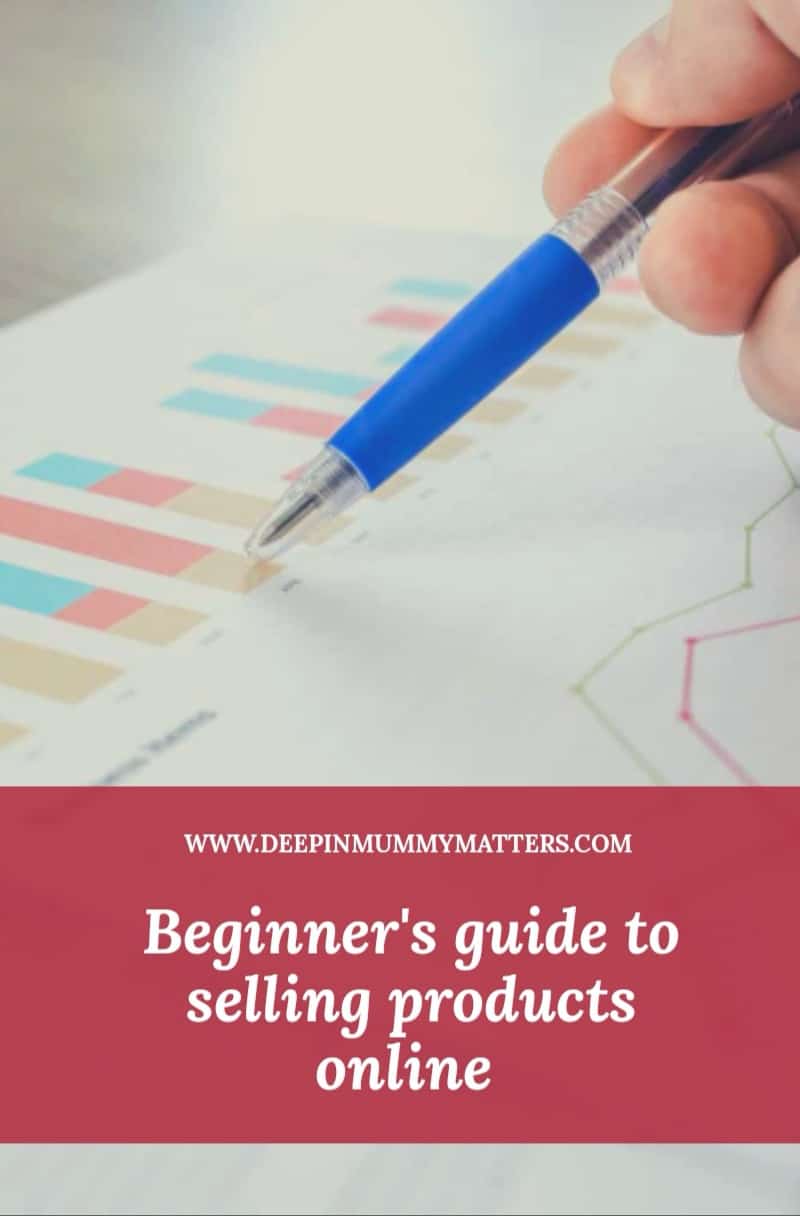If ever there was a time to think about starting a business selling products online, now is the time to embrace it. With the frequent lockdowns, self-isolation and people choosing to social distance by avoiding the shops completely, more and more people are turning to the internet for their purchases.
Beginner’s Guide to Selling Products Online

Whether you are looking to supplement a full-time job with a side hustle, simply as a hobby or looking to start a new business venture, selling products online is something you can do relatively easily if you are know-how.
What are you going to sell?
Today eCommerce platforms like Incobis online marketplace UK are far more user-friendly than they used to be, which makes it easier than ever for you to start selling online. The first thing you need to decide is what you will sell. Perhaps you’re a crafter who wants to sell the things you have made, a photographer, an artist, a product designer or a fashion buyer wanting to start your online store. There are so many options; if you’re not sure, then do your research and find out what people are looking for online.
Choose your platform
You could start with your eCommerce website using WordPress or Squarespace. Both platforms offer an eCommerce plugin to turn your website into a store, but WordPress helps if you are a little more tech-savvy. These are both good options if your online store is linked to an already successful online business.
Another great option for selling products online is using an established marketplace that customers already use regularly. Using a multichannel shopping network offers a fast-track approach to finding new customers because they will already be browsing the site and discovering new shops, which means one of them could be yours.
Do the Math
Before you get started with an online store builder, it’s important that you do the figures to know how much your new business venture is going to cost you. Consider startup costs such as your logo, domain name (if you’re setting up your website), hosted eCommerce site fees and/or plugins, and pre-launch marketing materials to drive traffic to your online store. It might be that you need to find investors to put funds into your business before you can continue, and having important startup financials to win investors to hand is going to help you get the funding and partnerships you need to move forward.
Once the business is up and running, you’ll still have monthly costs, including shipping fees, eCommerce store membership fees, credit card processing fees, and new product creation, which could mean additional materials and supplies. The easiest and simplest way to keep track of your money is by using an Excel spreadsheet. Start simple with money paid out and money received; if things get too complicated, you might want to employ the expertise of an accountant.
Analyse your sales

Most eCommerce sites and plugins will be fully equipped with an analysis tool to help determine your customers’ wants. Analyse the data to see what products your customers like the most, if there is a particular price point they tend to stick to, or perhaps if they respond better to one form of email marketing or social media advertising over another. You can use this information to focus on what your customers love and hopefully encourage them to put more items into their shopping cart and ultimately check out.
Stand Out
With so many businesses selling online, you’ll need to stand out. Do this by creating your style and your brand. You want people to instantly recognise your images and know exactly what you sell. You don’t need a big fancy DSLR camera to do this, you can take great shots on your mobile phone, and there are lots of guides on Youtube to show you exactly how to do it.
Use Social Media

Most people have at least one social media account. Use social media to your advantage to help drive sales to your online store. Mix it up, and use images, videos, GIFs, and informative sales copy to capture your ideal customer’s attention. For videos, it’s best to use mp4 format and shrink it in an MP4 compressor to ensure that it’s not too large to be played on most devices. GIFs also needed to be processed in a GIF compressor to ensure that it does not take up too much space and is easier to be uploaded on social media.
Use social media to run special features, discounts and giveaways to help widen your audience.
Are you already selling products online? What’s your ultimate tip to someone looking to start a new online business?